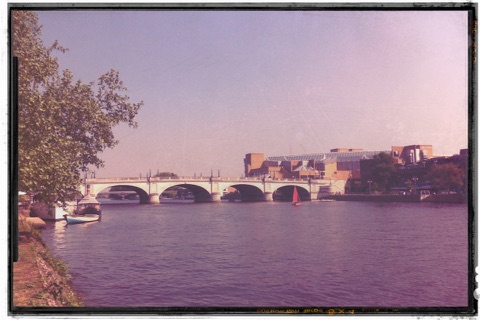Analog photography never felt so digital! Get the aged and processed photographic effects that you love instantly.
-------------------------------
Lumiere Lite is our free version of Lumiere to give you a taster of what to expect in the full version.
The full version has no watermark, and a load more features including more filters, more borders, and coming soon full resolution support and much much more.
We welcome your feedback please, drop us a line:
[email protected]
-------------------------------
Do you enjoy the look and feel of aged or process photos, but get frustrated by the long wait to see the results? Or find they werent quite what you wanted?
Well wait no longer!
Lumière lite produces gorgeous stylish photos in an instant!
Youll see the stunning interactive view through the lens with the filter processed live. No need to wait for processing, or squint through a small gimmicky viewfinder.
You can see the effects, modify them and compose your photo exactly how you want to using the whole screen.
Changing filters is super simple, just slide your finger across the screen, and watch as the next one slides into view. Border changing is just as easy by sliding your finger up or down.
Perhaps you like surprises? Give the device a shake and it will select a random combination of filter and border for you!
Sharing is just as easy, use the in-app photo browser to view your snapshots and share them on facebook, twitter, tumblr or a good old fashioned email!
With a stack of beautiful filters (Normal, Sepia, Super saturated, Cross processed, Golden aged, Intense B/W and Newspaper print), and numerous borders youll not be stuck for variety!
---
Reviews
Sunday Times Top 500 Apps List (One of only 7 Photography apps in the list)
"This app gives your photos an artfully aged look, with tinted, faded or distorted colours. Unlike H*********, it lets you take full-size portrait or landscape pictures. It includes a range of effects, which can be amplified or reduced. It’s not as cutely executed as its hip rival, but it is faster and easier."
Cult of Mac
"All you do is swipe in one direction to switch from one filter to the next, and swipe in the other to change the frame it will appear in. Because everything happens in the live view right in front of you, you can see exactly what your photo will look like. It’s fun, and very immediate"